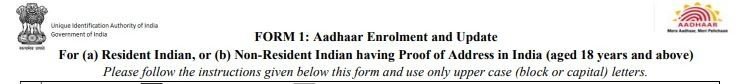
AADHAAR Enrolment and Update Forms download
Aadhaar, your unique 12-digit identification number, is super important for almost everything these days – from government schemes to banking and mobile connections. Whether you’re getting your first Aadhaar or need to make a change, understanding the process for enrolment and updates is key. And yes, you can get the forms easily!
Why You Might Need an Aadhaar Form
You’ll typically need a form for two main reasons:
- Updating Details: Already have an Aadhaar but need to change something? This could be your address, name, date of birth, gender, mobile number, email, or even your biometrics (fingerprints, iris scan, photo).
- New Enrolment: If you don’t have an Aadhaar yet, you’ll fill out an enrolment form to get your unique ID. This is free of cost!
Where to Download Aadhaar Enrolment and Update Forms
The official and most reliable place to download these forms is the Unique Identification Authority of India (UIDAI) website.
Here’s how you can usually find them:
- Visit the official UIDAI website:
uidai.gov.in - Look for a section often labeled “My Aadhaar” or “Downloads.”
- Within “Downloads,” you’ll typically find a link for “Enrolment and Update Forms.”
You might find different forms depending on your specific needs (e.g., Form 1 for residents aged 18 and above, forms for children, etc.). They are usually available in PDF format.
Pro Tip: Always download forms from the official UIDAI website or other trusted government portals (like India Post or state government sites that link directly to UIDAI forms) to ensure you have the latest and correct version.
Filling Out the Form: A Few Friendly Tips!
Once you have your form, filling it out is straightforward, but accuracy is super important to avoid rejections.
- Use BLOCK Letters (Capital Letters) Only: This makes your information clear and easy to read for the processing staff.
- Write Legibly: Ensure your handwriting is neat.
- Be Accurate: Double-check every detail, especially your name, date of birth, and address.
- Match Documents: The information on your form must exactly match what’s on your supporting documents (Proof of Identity, Proof of Address, Proof of Date of Birth, Proof of Relationship). Even minor discrepancies can cause issues.
- No Salutations: Don’t use titles like “Mr.,” “Mrs.,” or “Dr.” before your name.
- Provide Valid Contact Info: Your mobile number and email ID are crucial for receiving updates and your e-Aadhaar.
What Documents Do You Need?
When you go to an Aadhaar Enrolment/Update Centre, you’ll need to submit your filled form along with supporting documents. UIDAI has a comprehensive list of acceptable documents for Proof of Identity (PoI), Proof of Address (PoA), Proof of Date of Birth (PoDB), and Proof of Relationship (PoR).
Common documents include:
- For Identity (PoI): Passport, PAN Card, Ration Card, Voter ID, Driving License.
- For Address (PoA): Passport, Bank Statement/Passbook, Electricity Bill (not older than 3 months), Water Bill (not older than 3 months), Voter ID, Driving License.
- For Date of Birth (PoDB): Birth Certificate, Passport, SSLC Certificate/Book.
- For Relationship (PoR) (e.g., for children based on Head of Family): PDS Card, Marriage Certificate, Passport.
It’s always a good idea to check the latest list of acceptable documents on the UIDAI website before your visit, as it can be updated.
Where to Submit Your Form?
Once your form is filled and documents are ready, you need to visit an Aadhaar Enrolment Centre or Aadhaar Seva Kendra. You can find your nearest center on the UIDAI website.
At the center, an operator will:
- Collect your filled form and documents.
- Capture your biometric data (fingerprints, iris scan, and photograph).
- Provide you with an acknowledgement slip containing an Enrolment ID (EID) or Update Request Number (URN). Keep this safe! You’ll use it to track your Aadhaar status.
The good news is that Aadhaar enrolment is free. For updates, a nominal fee might be applicable, depending on the type of update.
So, whether you’re a new applicant or just need to update your details, getting your Aadhaar forms and understanding the process is a simple step towards staying connected and benefiting from various services!
For (a) Resident Indian child, or (b) Non-Resident Indian child having Proof of Address in India (below 5 years of age child aadhaar application download below)
DOWNLOADFor (a) Resident Indian, or (b) Non-Resident Indian having Proof of Address in India (aged 18 years and above aadhaar application update form download below)
DOWNLOADfor more articles click here










