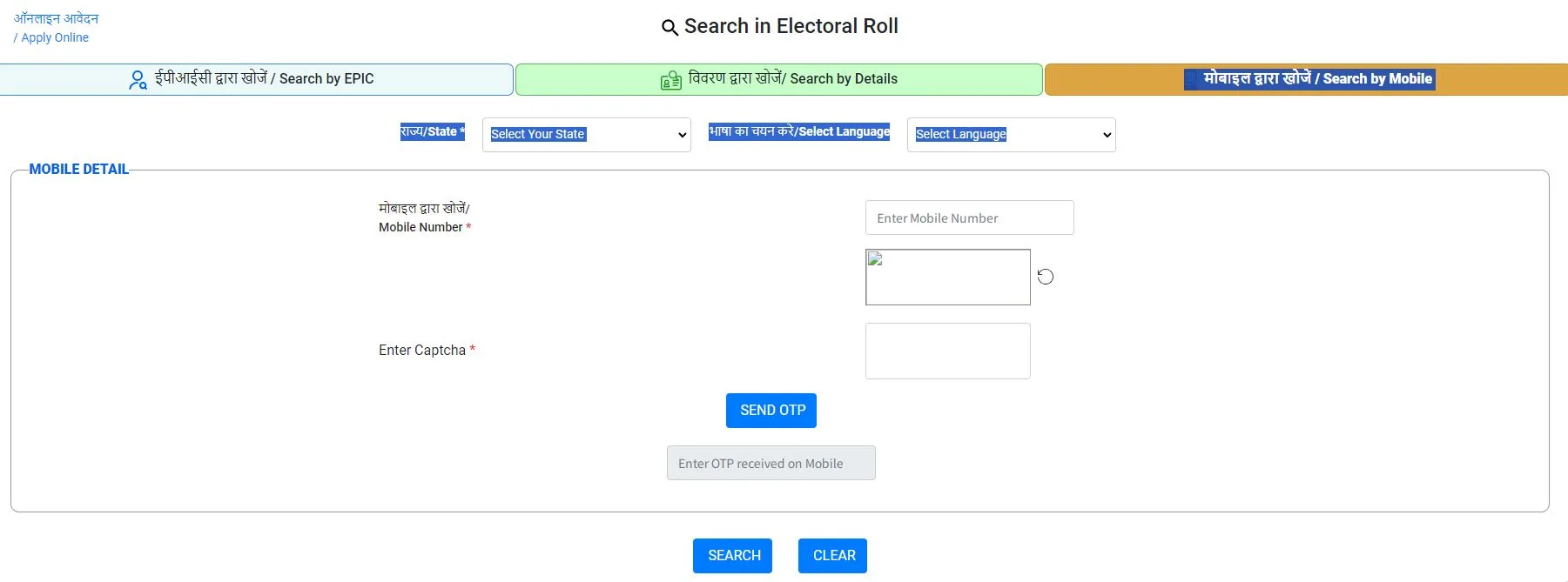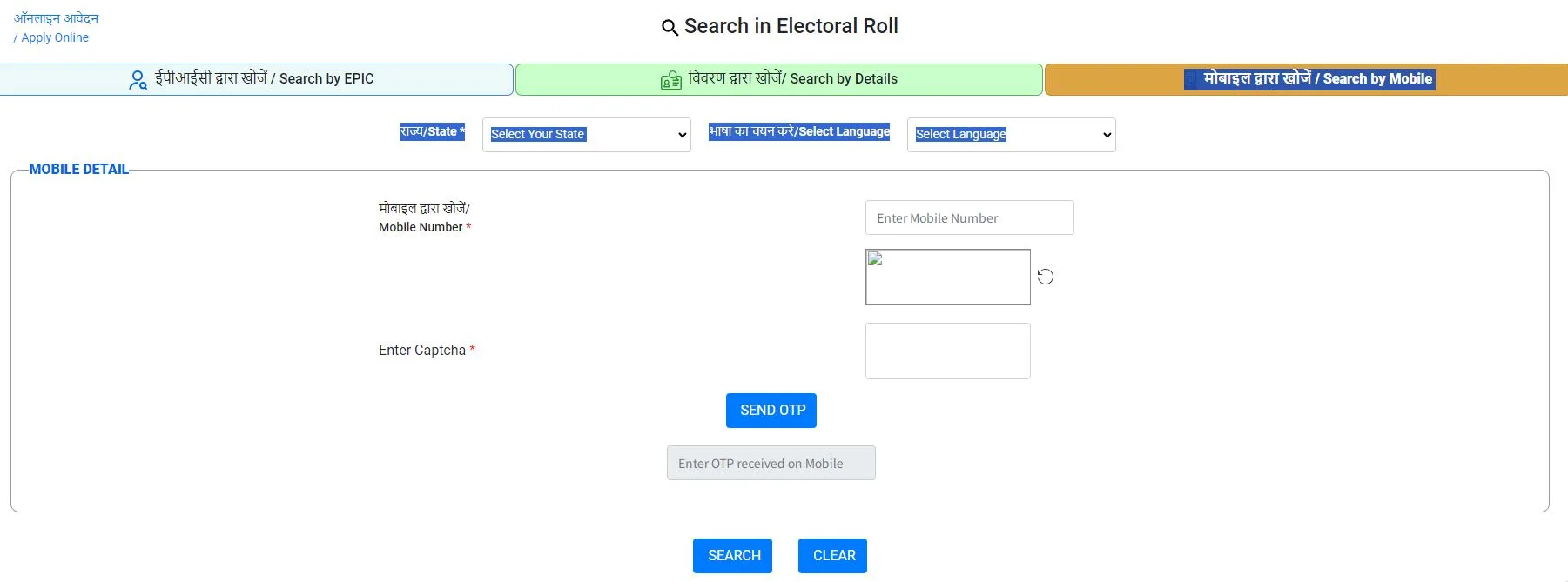
“How to Use ECI Electoral Roll Search: A Step-by-Step Guide”
In the digital era, accessing electoral information has become increasingly convenient, thanks to platforms like the Election Commission of India (ECI) Electoral Roll Search. This comprehensive tool empowers citizens to search for electoral information using various methods, including search by EPIC (Electors Photo Identity Card), search by details, and search by mobile number. In this article, we’ll delve into each search method and guide you through the process of utilizing this invaluable resource.
1. Introduction to How to use Eci Electoral Roll Search
The ECI Electoral Roll Search platform is an initiative by the Election Commission of India to provide easy access to electoral information for citizens across the country. Whether you’re looking to verify your voter details or search for information about other voters in your constituency, this platform offers a user-friendly interface and multiple search options to cater to your needs.
2. Search by EPIC
One of the most straightforward methods to access electoral information on the ECI Electoral Roll Search platform is by using your EPIC number. Follow these steps to search for your voter details:
- Visit the ECI Electoral Roll Search website URL at https://electoralsearch.eci.gov.in/.
- Enter your EPIC number in the designated field.
- Input the State and Captcha code as prompted.
- Click on the “Search” button.
The platform will retrieve your voter details, including your name, polling station details, and other relevant information associated with your EPIC number.
3. Search by Details
If you don’t have your EPIC number handy, you can still search for your voter details by providing certain personal information. Here’s how:
- Visit the ECI Electoral Roll Search website.
- Select the “Search by Details” option.
- Fill in the required fields, such as your name, age, gender, and locality.
- Enter the Captcha code.
- Click on the “Search” button.
The platform will generate a list of matching voter records based on the details provided, allowing you to identify your voter information.
4. Search by Mobile Number
Alternatively, you can search for your electoral details using your mobile number. Follow these steps:
- Visit the ECI Electoral Roll Search website.
- Choose the “Search by Mobile” option.
- Enter your mobile number in the specified field.
- Input the Captcha code.
- Click on the “Search” button.
The platform will retrieve your voter details associated with the provided mobile number, making it convenient to access your electoral information on the go.
Conclusion
The ECI Electoral Roll Search platform offers a convenient and accessible way for citizens to access their electoral information. Whether you prefer searching by EPIC, details, or mobile number, this platform caters to diverse user preferences, ensuring that everyone can easily verify their voter details and participate in the democratic process.
Unlock the power of ECI Electoral Roll Search today and stay informed about your electoral rights and responsibilities.
see more articles